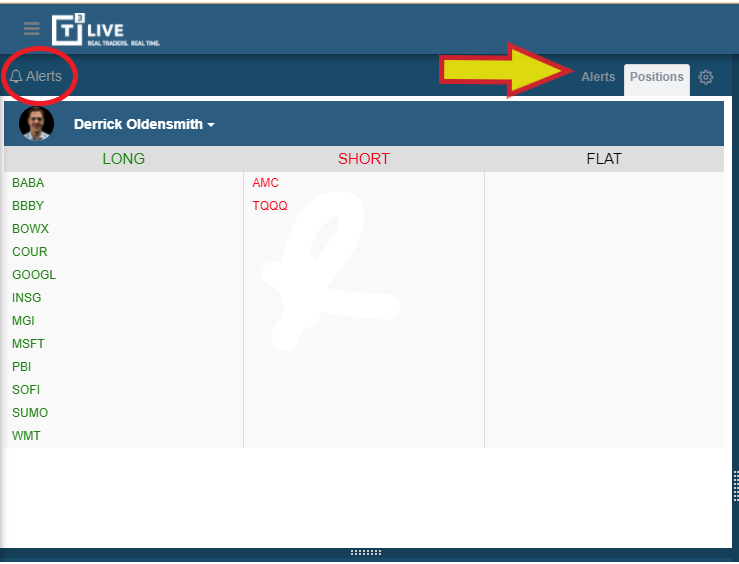Pro Desk VTF® User Guide
ACCESS THE VTF®
(Chrome or Firefox recommended)
GO TO MEMBER PORTAL: www.t3live.com/login/
- Once in My Portal, select Virtual Trading Floor® from the left side menu
- Locate the Pro Desk VTF and select Access Now
- Type your room Chat name, load your picture, review the terms, & check the box
- Select Enter
help
HELPFUL TUTORIALS
computer
VTF® On Desktop
VTF® On Mobile App
ABOUT THE ROOM
- Morning Pre-Market Meeting takes place at 9 AM EST
- Afternoon Meeting takes place at 4:30 PM EST
*Video Broadcast will be shown during these Meeting times*
The Alerts window, populated in the upper left corner of your screen, is run by Pat, Josh, and Colin
For Derrick's Stock Positions, click the 'Positions' tab right next to the 'Alerts' tab